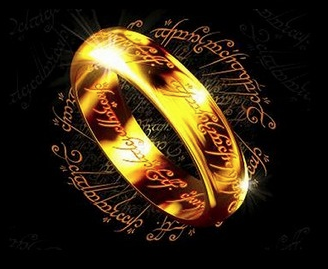 DRY isn’t only a good practice in software development. Developers should always be looking for better ways to not repeat themselves. Everything we do more than once could (and probably should) be a candidate for optimisation. From simple repetitive tasks like, connecting to remote servers to setting up a fresh development environment (and everything in between).
DRY isn’t only a good practice in software development. Developers should always be looking for better ways to not repeat themselves. Everything we do more than once could (and probably should) be a candidate for optimisation. From simple repetitive tasks like, connecting to remote servers to setting up a fresh development environment (and everything in between).
At HouseTrip we have amassed a collection of shortcuts, scripts, and rake tasks to make our lives that little bit easier. In an effort share them throughout the team and make some of them more well-known, I decided to create an all new ht command.
37signals Sub
The ht command uses sub, a command line framework from 37signals. It’s a great starting point for building commands like this; with autocompletion, help, bash/zsh support and aliases all built in.
Helpers and configuration
Sub has some great conventions, but to allow us to direct commands at any one of our (many) staging and production servers, I forked it and added some helpers and configuration options of our own. Our staging servers can be temporary things, so its important we can easily change where we want to direct and auto-complete commands to.
Our server connection information lies in a simple yml file for each Rails environment we have. So we can issue a single command like this;
ht console staging100 # or ht c staging100and have a Rails console (running on the remote staging100 machine) in no time. In the future I’ll try to create a pull-request with these helpers (to sub).
These helpers also include methods for handling and logging command output (even speaking output with the built-in OSX ‘say’ command). So far the ht command has been a hit, a trusty friend (with a voice) to call on for saving time.
Command Ideas
To give you some idea of what I’ve implemented so far (or plan to soon);
- `ht-ssh (env)` – connect to any server
- `ht-console (env)` – ssh and ans start a Rails console on a remote server
- `ht-dump (db-name)` – grab a fresh (anonymised) database dump and import it to your development env
- `ht-cache-clear (env)` – clear the Rails.cache on a remote server
- `ht-be-admin (env) (username)` – convert an existing remote user to an admin
- `ht-jobs (env)` – get some basic stats on job queues
- `ht-bump-job (env) (id)` – bump the priority of a remote job
- `ht-booking (env)` – show stats on the last few live bookings
- `ht-gif (keyword)` – fetch an animated gif into your paste buffer (with giphy.com)
- `ht-git-visual (time-ago) (repo)` – visualise git repository activity (with Gource)
- `ht-add-server (config)` – add new server details to your local ht config file
- `ht-mugshot (keyword)` – search and grab a photo from our team intranet page
- `ht-laptop` – kick off a setup script that installs and configures your laptop for HouseTrip development
- `ht-hammer` – replay a realistic log file of traffic requests to a staging server (with httperf)
Our ht command isn’t open source just yet, but it will be soon!
